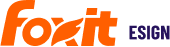Automate eSignature workflows using eSignature for WordPress by Foxit eSign
Foxit eSign is excited to announce the worldwide availability of our brand new WordPress digital signature plugin.
We’ve been testing this plugin extensively with several customers, and we’re very excited to make the plugin available to everyone! We’ve designed this plugin to be easy to add to your existing WordPress website, or the perfect plugin if you’re building a new website for your company.
eSignature for WordPress by Foxit eSign allows you a seamless workflow to connect your WPForms with Foxit eSign application to sign and send the document instantly.
Key Features of Digital signature WordPress Plugin:
- Easy Plug and fully compatible with WordPress Plugin
- No development required – Save while using legally binding esignatures by Industry leader
- Connect your WPForms for eSignature with easy configuration steps
- Map your fields from your WPForms to Foxit eSign templates
- Sign documents online or insert prepare & send them for eSignature.
- Use secured and authorized access and obtain


Foxit eSign eSignature – Key Benefits:
- Enhance customer onboarding experience greatly
- Close deal faster
- Fast and easy onboarding
- Legally-binding agreement signing from your website
- Secure, auditable and fully compliant repository access
- Save cost incurred in paperwork or custom development
- Improve your revenue cycle
Easy Installation and Upgrades
eSignature for WordPress by Foxit eSign is easy to install and only takes a couple of clicks and configure. Most customers are up and running in under 20 minutes. Anytime we release any updates to the plugin, you can automatically upgrade with just one click!
Step1: Create and configure your Foxit eSign account and add a reusable template for WPForms mapping. Watch a video to see how to create a reusable template: https://www.youtube.com/watch?v=_xJI9f0fFIg
Step 2: Download and install WordPress digital signature plugin Foxit eSign at your WordPress site. Currently, this plugin support WPForms for mapping with the Foxit eSign template, so make sure you have a WordPress Forms plugin installed.
Step 3: To install the WordPress digital signature plugin, navigate to the plugin at your WordPress site admin

Step 4: Navigate plugin at your WordPress site admin. Click on the connect button and use your existing account of Foxit eSign to log in or signup a new account and create a reusable template in Foxit eSign that will be mapped with the WPForms.


You will see a disconnect button once the eSignature for WordPress is connected with your Foxit eSign account.

Step 5: Create a WPforms if you have not done so already.

Step 6: Map WordPress Forms fields with the Foxit eSign reusable template fields by navigating to ‘Add New Mapping’. Provide a mapping name and select WordPress Forms name and Foxit eSign template name from the list of dropdown options.

Map WordPress Forms fields with Foxit eSign reusable template fields.

Step 6: Manage the eSign Mapping List or edit any mapping.

Don’t Have WordPress Website? No Problem!
In case you don’t have a WordPress website, we still have options for you – check out our API or Web Link products. Using our APIs, companies can embed the Foxit eSign templates, documents, or forms with esignature capability into their website or application. If you need a helping hand, our concierge service can easily guide you or simply take care of the entire integration effort.