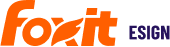The future of business and commerce is digital, and the acceptance of mobile technology is driving a considerable change. The trend to transform and digitize business is accelerating. Business and government leaders, analysts, media, and industry associations concur: it is time to eliminate paper from everyday processes like HR, invoicing, contracting, and transactions with clients and citizens. As a result, the conventional way of signing documents is changing – from paper to paperless. Unquestionably, this requires electronic signatures here is complete Electronic Signature guide:
What is an electronic signature?
An e-signature is a legally binding digital concept of signing documents online, basically like it is done offline. An e-signature links or connects the signer to the information and satisfies the requirements laid out by law. This provides integrity and authentication, preventing the legitimacy of a signature from being challenged.
Using an electronic signature guide is beneficial for any business that generates a large volume of documents requiring signatures: sales contracts, non-disclosure agreements, partnership agreements, quality assurance reports, statement of work, and many more.
What are the different types of e-signature?
There are many forms of esignature namely, typewritten with unique font styles, scanned, typewritten, electronically drawn by finger or stylus which is similar to handwritten signatures, cryptographic signatures, and digitally represented characteristics (retinal scan or fingerprint).
What is Advanced and Qualified Electronic Signature?
Apart from simple e-signs (scanned signatures and tick-box plus declarations); here are two other known categories of e-signatures:
- Advanced e-signatures – They are usually linked to the signatory and the information data contained in the document. Such e-signatures can be used as the signatory identifier and can notice changes made to the document.
- Qualified e-signatures – These are created by a qualified electronic signature device (e.g., smart card) and are based on a qualified electronic signature certificate.
Digital signatures vs. electronic signatures
The term electronic signature is usually confused with the digital signature. Like we mentioned earlier, an e signature is information in electronic form (can be a symbol, process, sound, etc.), which is attached or associated with a document.
On the other hand, a digital signature is a form of e signature that incorporates an encryption algorithm that helps authenticate who the signer is and makes the electronically signed PDF tamper-proof.
Are electronic signatures legal?
Yes. electronic signatures are valid and widely accepted in most countries.
In the United States, almost two decades after the enactment of the ESIGN Act, there are no longer any doubts about the legality of electronic signature and Guide to electronic signature. Countless legal disputes indicate that electronic signatures can provide a stronger legal defense than is possible with wet-ink signatures.
Here are some common laws that make electronic signatures legally-binding:
- The US ESIGN Act and UETA – In the USA, e-signature is governed by the Uniform Electronic Transactions Act (EUTA) and Electronic Signatures in Global and National Commerce Act (ESIGN). The law sets out four primary requirements for electronic signatures to be recognized as valid in the United States.
- Intent – Like any other form of signature, it is only compelling when all the involved parties have shown the intention to sign
- Consent – The parties who are transacting must consent to conduct business electronically.
- Records – The system must record the process on how the signature was created, or at least generate a graphic or textual statement.
- Record retention – Records should be retained and correctly reproduced for reference by persons or parties involved in the contract. Depending on your industry or use case, state and federal regulations may impose special requirements. An example of such additional requirements can be found in HIPAA and 21 CFR Part 11.
- The EU eIDAS – The Electronic Identification and Trust Services Regulation (EU Regulation 910/2014/EC) is a complex set of rules that governs electronic trust services all over the European Union Member States. The regulations strive to enhance trust in e-transactions between citizens, businesses, and public authorities by offering a common legal framework for recognition of electronic ID and consistent rules on trust services throughout the EU. eIDAS sets out two standards for e-signature, “Qualified,” and “Advanced.”
- The UK Electronic Communication Act – Electronic signing regulations in the United Kingdom are stipulated in the Electronic Communications Act 2000; however, this is now replaced by eIDAS.
Requirements around e-signature are based on common law and some contract-specific laws (for example, the Consumer Credit Act 1974). The law society of England & Wales has adopted an authoritative practice note on the common law underpinnings to e-signature.
How does an electronic signature work?
Similar to handwritten signatures, an electronic signature is unique to every signer. E-signature solution providers follow a detailed protocol -Public Key Infrastructure (PKI). Usually, it requires the solution provider to generate unique keys, which are then associated or linked to the signer. When somebody creates an electronic signature on a document, the algorithms encrypt these keys. If the document is changed in any way after the e-signature was put on it, the document becomes invalid.
When it comes to the user-flow, there is no universal scenario, as an electronic signature can be used nearly everywhere. For instance, Knowledge-based Authentication (KBA) can be used for verifying the identity of the signer based on the credit rating agency or other KBA services personalized questions. This is because of its effectiveness and legal power when it comes to regulatory compliance. As opposed to printing, signing, scanning, and sending documents back and forth to financial institutions (as it was during the original paper-based signature process), the flow cuts down to few steps, thanks to e signatures.
How to use e-signatures: common Industry use cases
Here are some of the documents that can be executed by electronic signatures guide. Let’s segregate them by industry:
Retail sales
- Licensing agreements
- Sales/purchase orders and invoices
- Company/End-User agreements
Human Resources
- Employee onboarding
- Timesheets
- Acknowledgment statements
- Tax forms
Architecture, Engineering, and Manufacturing
- Computer-Aided Design (CAD)
- ECOs (Engineering Change Orders
- Enhancing Manufacturing processes
- Non-Disclosure Agreements (NDAs)
- Marketing, sales, and more
Legal services
- Confidentiality agreements
- Class Action Communication
- Power of Attorney Agreements
- Retention/ Fee Agreements
Banking and finance
- Account opening and maintenance
- Disclosures
- Loan applications
Insurance
- Policy agreements and notifications
- Policy/service requests
- Claim processing documents
Healthcare
Regulations concerning secure electronic storage and privacy of electronic signatures and documents are an ever-present concern. Health Insurance Portability and Accountability Act (HIPAA) 1996 recommends health institutions validate and manage digital identities to protect the integrity and confidentiality of personal health information, both offline and online. Typical uses of e-signature in healthcare include e-signing:
- Patient consent forms
- Health records/reports
- Prescription for drugs
- Clinical orders
- Clinical evaluation
- Doctor orders
- Lab reports, and more
Education
E-signatures allow learning institutions to send and sign:
- Test scores
- Enrollment forms
- Agreements
- Permission slips
- Textbook pages and other documents
Procurement
- Contract with subcontractors
- Purchase orders
- Non-Disclosure Agreements (NDAs)
Quality control
- Policies,
- Standard Operating Procedures,
- Test Procedures
- Work Instructions and Training Documents
- Field Service, Maintenance, and Calibrations Reports
Your business likely falls among the above industries. Therefore, you may have by now begun thinking about how to use e-signs within your business. This is an excellent start to discovering the hidden benefits of electronic signatures within your organization.
Documents that cannot be executed via e-signatures
There are documents which are illegal to sign electronically according to the EUTA and E-SIGN Act. The following documents have to be signed manually:
- Property transfers
- Court documents
- Creation and execution of wills
- Uniform commercial code
- Adoption, divorce, and other aspects of family law
- Codicils and trusts
Adding an electronic signature to PDF documents
PDF documents, to some extent, are accepted as the norm for legally binding documents in digital format. For instance, they are used to submit tax filings, hire new employees, close real estate transactions, or onboard vendors, etc. Thus, their significance cannot be disregarded.
You possibly know that you can safely add an e-signature to word documents. But are you also aware that you can add an electronic signature to PDF just as easily? Here is how:
- Create an account with the e-sign software solution you are using
- Upload the PDF document you want to be signed
- Drag the signature tags onto the document in question and hit send – it’s that easy.
Other common file formats supported by the majority of electronic solutions include:
- Microsoft Excel (.xls and .xlsx)
- Microsoft PowerPoint (.ppt and .pptx)
- Microsoft Word (.doc and .docx)
- WordPerfect (.wp)
- Rich Text (.rtf)
- Text (.txt)
- Graphics (.jpg, .jpeg, .gif, .tif, .tiff, .bmp and .png)
What are the key benefits of using an electronic signature?
1. Electronic Signature saves you time and money
Imagine a situation where you have to negotiate a contract with a company based in a city, hundreds of kilometers far away from you. The entire printing, signing, scanning, mailing or emailing, etc. process may take days, if not weeks. When the recipient gets the document, they will repeat the very same process of printing, signing, and posting it back. This is not only an inconvenient process but also time-consuming. On the contrary, you can close a deal within seconds using electronic signatures. Collecting of approvals on multiple documents without printing a single page of paper becomes possible.
Also, you can calculate the ROI of electronic signature. Think about how much money do you use buying ink cartridges? There is also the traveling and courier fees to take into account when sending documents. E-signatures call for none of those costs. A reasonable monthly fee for using the e-sign service is all that is needed in exchange for all those resources.
2. eSignature makes auditing agreements abreeze
You need fast access to your signed document during any audit process or if you need to review the clauses on a signed contract. Retrieving your documents also becomes incredibly fast with electronic signature software. No more searching through heaps of paper to get your preferred documents. With just a click of a button, you can access your documents and share them with the relevant party. Notably, this brings efficiency gains that let you manage time more wisely.
3. Create electronic signature anytime anywhere
The modern world cherishes the idea of doing things while on-the-move. From trading to shopping online, you can do it comfortably on your mobile phones. Electronic signatures let you do the same. That is, you can sign contracts regardless of where you are.
4. Good for the environment
Increased paper consumption places considerable stress on environmental resources. Thus, the need to minimize paper usage for environment sake is real and urgent. If you wish to make your office operations more environmentally friendly, then an electronic signature is a powerful tool which can support your efforts. When you create electronic signatures, you are not only encouraging efficiency in your business, but you are also saving the environment by reducing paper consumption. It’s a win-win situation for you as well the environment!
How to select the best electronic signature solution?
What considerations must be taken into account when choosing an electronic signature solution?
Your selection of legally binding electronic signature must be able to:
- Digitally seals the document:– Some solutions provide an unreliable, non-standard e-signature, which can be altered and are not legally binding. It’s advisable to go for an e-sign solution that is based on advanced technology (PKI – Public Key Infrastructure). In so doing, you are guaranteed of document integrity and legal compliance.
- Download documents from popular cloud repositories: As the trend of storing documents on cloud continues, your esign software must have option to select and download from most popular document repositories like Dropbox, Box, Microsoft OneDrive, Google Drive. This will reduce of cost of document storage and maintenance.
- Upload to online file systems: Contracts are valuable property of any company and must be carefully stored in the system that not only provides storage but also allows you to synchronize your documents with your online file server. It is crucial to have the peace of mind that you have full control of your documents.
- Support multiple applications: Some vendors or solutions offer e-signature support for Microsoft Word or PDF documents only. Go for a solution which integrates with popular business applications in order to address present and future business requirements.
- Comply with regulations: Go through the regulations within your industry, to ensure the e-sign solution you are purchasing addresses all the mandatory requirements.
- Mobile-friendly: With clients on the go and significantly relying on their tablets and smartphones for everyday transactions, opt for an e-sign solution which allows your clients to create electronic signatures from their mobile devices. Find e-sign software that optimizes the signing process on all mobile platforms and devices, giving your clients a tailored experience when signing documents online.
- Make signing easy: Purchase an e-sign solution which is intuitive and easy to use. The signing process should take one or two to three mouse clicks – or 10 seconds or less. Your preferred electronic signature guide and software should also provide features which are vital to your company’s way of working, such as customized or personalized signatures, batch or bulk signing processes, or multiple signatures on a single document with multi-language support.
- Provides cost-effective IT management: When making a decision, consider product cost, training, deployment, support, and renewal fees. Besides the paper-related costs savings such as printing, scanning, emailing, and archiving, the Electronic Signature Guide solution should provide a low Total Cost of Ownership (TCO) through minimal operation impact, quick installation, and little IT maintenance work.
Why choose Foxit eSign over other e signature solutions?
There are many of Electronic Signature Guide solutions in the market today. What makes Foxit eSign the best choice for your business?
First, Foxit eSign checks all the boxes in the esignature selection criteria and goes above and beyond in areas such as security and compliances, ease of use, and features.
Foxit eSign provides independently verifiable e-signatures. This means that you can effortlessly verify the legitimacy of a signed document without having to rely on Foxit eSign for verification. The majority of the vendors providing e-sign solutions in the market today don’t inspire the same confidence that Foxit eSign does. In our opinion, though, providing a verifiable and qualified electronic signature guide is usually the de facto of operating as a reliable e-signature vendor.
Additionally, Foxit eSign is one of the most feature-rich and easy to use solution.
Why users choose Foxit eSign over the other e-signature software?
Foxit eSign’s free electronic signature makes contract signing a breeze. You might think of Foxit eSign as just another e-sign tool, but that is not the case. When it comes to Foxit eSign, putting electronic signatures on your contract is only one part of a much bigger picture. Foxit eSign automates your entire hiring, selling, and purchasing process from A to Z.
From generating professional contracts using the easy-to-use templates to personalizing its API to integrate with your current applications, Foxit eSign is way ahead of the majority of the e-sign solutions available today.
What’s more, Foxit eSign creates and manages contracts in a collaborative environment. Every party involved will only see the most up-to-date version of the agreement to facilitate easy management and quick processing. With advanced searching tools, finding any document becomes very easy. From the dashboard, you can also see all the pending, sent, or active documents.
In short, using Foxit eSign to capture electronic signatures free is the market leader. If you are looking to streamline your business processes with functionality that goes beyond electronic signature creation, Foxit eSign is the right solution for you. You can claim your 14-day electronic signature free trial.
0