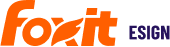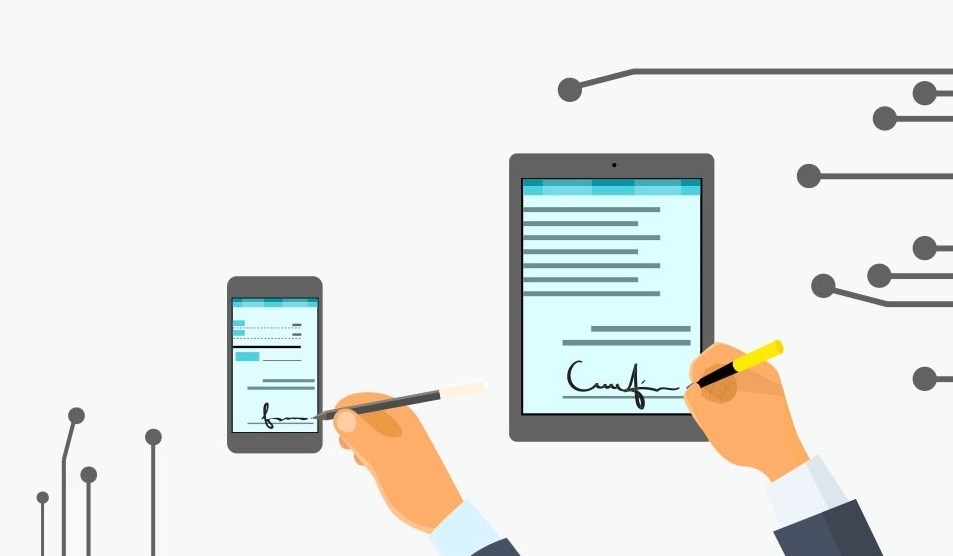
How to electronically sign pdf documents or sign forms online without printing them? This is one of the most asked questions in today’s ever-dynamic business world, where paperwork is everything. Apparently, gone are the days when it was a must to print a PDF form, sign it, and then make a scanned copy before mailing it back to the intended recipient. In this digital era, it has become very easy to fill out and sign PDF online. All that is needed is to partner with a reputed e-signature service like Foxit eSign to perform all your online contract signing. Basically, via an electronic signature solution, users can
- Sign PDFs or email requests for eSignatures on any PDF form
- Access, preview and download all PDF documents sent for signature
- Set up templates for PDFs which are frequently required for the online contract signing.
- Minimize the clutter of filling and printing PDF documents
Why Should You Use PDF File Format To Create Documents
Portable Document Format (PDF) was introduced in the early 1990s. During that time, sharing documents among different operating systems or computers was a bit tricky, so the idea was to develop a file format which would maintain fixed formatting and layout. Over time, it has gained popularity to become the most widely preferred document formats around the globe. Here are some main benefits of employing PDF format in your documents creation.
- Document format is maintained – PDF documents are presented unerringly how you sent them out.
- The format is ubiquitous and works on any operating system – PDF format is easy to view and share; therefore, PDF is a safe option to use when sending the document to any person or organization.
- PDFs tend to have a compact file size when compared to other formats. This is ideal especially if you are working with limited storage spaces.
- Files can be password protected – This ensures prying eyes are warded off from your vital business documents.
- Non-text elements (e.g., hyperlinks, images, etc.) can be easily integrated into PDF documents.
Technology moves quickly; however, PDFs are here to stay. The format is so prevalent in the business world and would require a fundamental shift in technology for everyone to embrace a different standard.
PDF Documents And Their Prevalence In Different Industries
Whether you are invoicing customers, sending important memos, or maintaining clients’ records in a consistent format, you can be sure that anyone viewing the PDF document will receive it unaltered. Here are some of the industries that widely use PDF file format in their daily documentation.
- Insurance– This is an industry that’s largely about agreements and contracts—taking the form of no-loss statements, policy endorsements, claims, and more. A great deal of this documentation depends on PDFs to ensure contracts are universally acceptable and readable.
- Financial sector – The variety and volume of financial documents which require to be processed keeps on growing; therefore, wouldn’t it be convenient to embrace a file format that incorporates all these factors? PDF documents allow financial organizations around the world to keep their vital information flowing securely and efficiently in this digital age.
- Real estate – Contracts such as lease agreements, assignment contracts, purchase agreements, and power of attorney documents are very vital in any real estate transaction. Most of these key agreements come in PDF format since the sender can establish different levels of access to guard content and the whole document.
- Healthcare – PDF documents are universally accepted and this has made them popular in the healthcare sector. Documents such as patient consents forms, new patients’ forms, HIPAA forms, medical record updates may come in PDF file format.
- Legal sector –Even the legal practitioners trust PDFs as their preferred file format. For a document to be allowable in any court of law, it should be created in a manner that it cannot be distorted or altered. PDFs satisfy that need.
- Government –Permits and Licenses, Loan application forms, tax preparation forms, grant processing forms and other government documents should be able to reach the recipient without any alterations. PDFs fit this requirement since they can be password-protected.
- Consultancy– Various contractual documents such as Master Services Agreement (MSA), Statement of Work (SOW) or Request for Quote (RFQ) are largely used to guarantee law-binding expectations for a consulting agreement. PDFs are usually preferred since they offer a certain extent of security that is required in a sensitive industry such as this.
Watch How To Electronically Sign PDF Documents With Foxit eSign
Sign PDF Documents Electronically; Follow These Simple Steps
Digital signatures software will certainly ease all your online form signing processes. Most notably, when you sign forms online, you are protected by an array of security policies and compliances. Therefore, e-signatures can only be said to boost the already existing effectiveness of PDFs. By using services like Foxit eSign, users can format their PDF files with special formatting fields (such as text fields, date fields, check-boxes, signature fields, and more). This means you can complete your PDF forms and introduce your legally binding signature without difficulties. You can then send the filled up forms via email to your preferred recipients. In short, the subject on how to electronically sign a PDF has been eased to a large extent by electronic signature solutions.
It is very simple to get started!
- Step 1. Just create an account with your favorite online form signature provider.
- Step 2. Upload your PDF document or form to your account. You may have saved it on your computer, or you can retrieve it from one of the numerous apps that e-signs integrate with, like Evernote, Google Docs, DropBox, OneDrive and more.
- Step 3. Format the PDF document using the provided formatting fields. Simply drag and drop each field against the relevant section of the document.
- Step 4. Complete all the fields and sign the PDF. Key in your information in every section, and introduce your e-signature to make the PDF form legally binding.
- Step 5. Send and store. Send the completed forms to the recipient(s) via email. Usually, a copy of the filled out form will be saved to your e-signature account.
| Foxit eSign recently announced eSignature for WordPress for those who has WordPress website and would like to utilize WPFrom to get sign the documents from clients. To know more. |
In a nutshell, online contract signing especially the PDFs makes it extremely easy to get your most vital contracts and agreements filled out and signed on time, even when you don’t own a scanner, printer, or fax machine.
Sign up now for e-signatures 14 days free trial – https://www.esignconcierge.com/registration/
You might like:
How to add a signature to a PDF
16