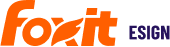Since the previous version of Form I-9 expired, on August 31, 2019, employers have had many questions regarding the use of the new version. Do your existing employees need to complete the form again? Can the older version still be used, and on what basis?
As expected, some of these issues have created a lot of confusion, given that employers are expected to use only non-expired (current) government-issued employment forms.
On Jan 31, 2020, the US Citizen and Migration Services published a federal register notice for form I 9 announcing an updated version, which had earlier been approved by the Office of Management and Budget.
The revised I 9 Form 2020, was made available for use by the public since its publication. However, irrespective of the new release, some employers continued using the older version (Rev. 07/17/2017 N). According to the Citizenship and Migration Department, that was okay until April 30, 2020. From that date henceforth, employers can only use the new form (Rev. 10/21/2019) as the previous version will be considered invalid.
The USCIS had allowed the use of the older version, despite the new version having been published, for one main reason. They saw it reasonable to give employers enough time to perform the necessary updates and fine-tune their recruitment processes accordingly.
- What form I-9 and its requirements
- Types of employees who are required to complete I 9 employment form
- The new I 9 form 2020
- The non-amended areas
- Verification documents for employment eligibility
- I 9 form 2019 for remote hires
- New I-9 form guidance during Coronavirus Pandemic
- Difference between E-Verify and I-9
- Can I-9s be completed via electronic signatures?
- The legality and benefits of using Foxit eSign software to complete the I-9s
- Ongoing responsibilities for ensuring form I-9 compliance and penalty?
- Conclusion
A brief definition of form I-9
Form I 9 is used by HR managers and employers to authenticate the identity and employment eligibility of employees in the country. Workers are required to provide information about their identity as well as documentation that supports and proves their employment eligibility.
Employees should complete the first section of the I-9, while employers fill out the rest of the sections (sections two and three).
Form I-9 requirements
- HR managers and employers should have I 9 Form on file, for every eligible employee.
- Employees should fill out section one of the I-9 within the first day of employment. Note, employers are only supposed to fill this section when an employee accepts a job offer, and not before.
- Employers should fill out section two of the I-9 no later than three days since the employee’s first day of employment. When an employee is employed for a period amounting to three days or less, employers must complete section two within the first day of work.
Types of employees who are required to complete I 9 employment form
- Independent contractors or people hired by contractors offering contract services, such as temp agencies.
- Individuals hired to do casual, domestic work. Usually, this work should be based in a private residence, and on an “irregular, sporadic, or intermittent basis.”
- Persons not physically operating from the U.S
Employees appointed on or before Nov 6, 1986, are usually not needed to fill out the employment form. Employees residing in the Commonwealth of Northern Mariana Islands (CNMI) are also not required to complete the 1-9 if they were employed on or before Nov 27, 2009.
The new I 9 form 2020: Here are the notable changes
To some, changes made to the older I-9 form may be deemed as minor; however, changes to the instructions are very critical. They include:
- Changes to Form 1-9
In the new I 9 Form, the Citizenship and Migration Services amended the Country of Issuance field in SEC 1 as well as the Issuing Authority field in SEC 2. This revision was particularly necessary for North Macedonia and Eswatini, since these countries have lately adopted new names. However, these revisions are only noticeable when dealing with fillable I 9 form 2019 on a computer. - Changes relating to Instructions: The U.S Citizenship and Immigration Service amended the following in the I-9 form instructions:
- Made some changes to the USCIS website addresses
- Clarifications of who is eligible to act as an authorized representative of an employer
- Revised the DHS privacy notice
- Revised the procedure for requesting the paper I 9 form 2020
- Clarified on the acceptable documents for the I-9 form
- Have you already started using the new I 9?
Like we mentioned earlier, employers have been free to use both the older and new version of the form until April 30, 2020. From May 1, 2020, all hiring managers and employers started using the revised form I 9. However, employers should not ask their current employees to complete the new form. In other words, the new form is only meant for new hires.
Definition”>The non-amended areas
- Employers must still retain the I-9 for each active employee: Employers can only get rid of these documents one year after termination of employment or three years after an appointment (of a worker who has since been released). They should not make the mistake of destroying I-9s for active workers “three years after hire.” Unless in extremely limited situations, employers must retain form 1-9 for every employee on their payroll.
- The time frame for completing the I-9s remains the same.
Like we mentioned earlier, the employees should fill SEC 1 within their first day of work. On the other hand, SEC 2 should be completed by employers three days after a worker’s first day of work. - 1. Employers must still allow employees to choose their preferred documents from the category of acceptable documents: The three lists of documents “A”, “B”, and “C” also remains unchanged. What matters is that the documents used should at all times be genuine, unexpired, and linked to the employee in question.
There is also an updated Spanish version of the new form; however, it is only meant for verifying Puerto Rico-based employees. You can download the Spanish language version here.
Lastly, I 9 Form 2020 come with smart features that aim to minimize errors during completion. However, according to some employers, these features have created problems when it comes to downloading the form.
A number of them claim that they are getting difficulties downloading or opening the form, which was not the case with the older version. In an effort to address this issue, the Citizenship and Immigration Service created a simple version of the I-9, free of the smart features.
HR managers and employers can now download the two versions from the following sources:
Verification documents for employment eligibility
- An unexpired American passport
- An American Passport Card
- Employment Authorization Document Card
- Alien Registration Receipt Card
- Permanent Resident Card (Green Card)
- Foreign passport with a Form I-551 printed notation or Form I-551 stamp
- A foreign passport containing Form I-94 or I-94A (Also an arrival-Departure record as well as an endorsement to work should be attached therein)
- Passport certified by the Republic of the Marshall Islands (RMI) or the Federated States of Micronesia (FSM) with Form I-94 or I-94A.
Documents from “List B” used to establish identity:
U.S I Identity Card or Driver’s license. This card should contain a photograph and info such as gender, date of birth, name, address, eye color, and height.
- Identification Cards issued by local government agencies, state, and federal governments, provided that it contains a clear photograph and details such as name, gender, date of birth, address, etc.
- Voter registration card
- Military ID card
- School ID card
- Canadian driver’s license
- Native American tribal document
- U.S Coast Guard Merchant Mariner Card
Documents from “List C” only establish employment eligibility. They include:
- A U.S Social Security Number Card (the card should indicate that the card owner is authorized to work in the U.S).
- A certified or original copy of the birth certificate issued by a municipal authority, county, State, or outlying territory of the U.S bearing an official seal
- Form FS-240 – Consular Report of Birth Abroad
- Form DS-1350 – Certification of Report of Birth from the U.S Department of State
- Form FS-545 – Certification of Birth Abroad from the U.S Department of State
- U.S citizen Identification Card (Form I-197)
- Native American tribal document
- Employment authorization documents from the DHS
Again, keep in mind, employees must present valid, unexpired, and original documents to employers. However, if an employee has not yet been issued with an original copy of a particular document, he/she can present an official receipt in its place. Check the USCIS website to learn more about the acceptable receipts.
That said, employers are also required to authenticate the submitted documents by ascertaining whether the documents “convincingly appear to be legitimate.” If a document appears to be invalid, an employer has every right to reject it and request for valid alternatives.
I 9 form 2019 for remote hires
When employers enlist the services of a remote employee, they must ensure that there is conformity with all the I-9 requirements.
But employers cannot be physically present to verify employees’ documents, like in the situation of remote employees. What should then be the way forward? Generally, they are allowed to appoint authorized representatives to complete the I-9 on their behalf.
These authorized representatives need to conduct all the responsibilities associated with the I-9 form. Meaning, they have to physically and carefully examine the documents to establish if:
- The documents submitted fall under the list of acceptable documents.
- The documents are genuine.
- The documents relate to the person that presented them.
Note; as per the law, reviewing documents through webcam is unacceptable. Also, according to the Citizenship and Immigration Service, employers remain answerable to any infringement related to I-9s, even where authorized reps complete the forms. As such, employers should be familiar with all Form 1-9 requirements and ensure their representatives are following the stipulated protocols.
New I-9 form guidance during Coronavirus Pandemic
As per the norm, I 9 employment form verification process calls for employers to authenticate a new hire’s documents, in person, no later than three days of hire. However, given the Coronavirus (COVID-19) outbreak and the majority of companies encouraging their employees to work from home, the in-person document assessment procedure mandated by the authorities is undoubtedly becoming a challenge.
So, how can employers implement social distancing and still conform to the I-9 regulations?
On March 20, 2020, the DHS and Immigration and Customs Enforcement (ICE) posted updated guidelines on filling I-9 forms during the Coronavirus outbreak.
According to the new guidelines, employees and employers still need to complete the I-9s by the usual closing date (1sta / 3rd day of hire, respectively). That said; employers, who have new hires taking physical distancing precautions due to COVID-19, can review employment eligibility documents via electronic means such as email, fax, or video conferencing.
This is usually not the norm. Remember, we had earlier said that verification via webcam is unacceptable. But they say; extraordinary times call for extraordinary measures, and this new guideline fits the situation.
Additionally, according to the new guidelines, employers should enter the phrase “COVID-19” as the grounds for delay in physical inspection in the SEC 2, additional information field. When the employer recommences normal operations, he/she should, however, assess the documents in person, then note-down at the additional information box in SEC 2 of the form, that “documents physically examined.” Also, they should annotate the date the physical examination took place.
Lastly, it is worth understanding that these new guidelines remain effective until May 19, 2020, or until the termination of the national emergency, whichever comes first.
Difference between E-Verify and I-9
There has been some confusion surrounding the difference between E-Verify and Form I-9. First, E-Verify should not be a stand-in for the I-9. Actually, the I-9 form is the core of the E-Verify process.
E-Verify is a free federal service, which compares the details presented by the employee on 1-9 with information from the Social Security Administration, Department of Homeland Security, and some instances, the Department of Motor Vehicle.
Using E-Verify, should also not excuse employers and HR managers from not completing and retaining I-9 forms, but be considered as additional security in the event of an audit by the relevant authorities. In short, E-Verify is regarded as a good faith effort to ensure all employees are eligible for employment.
Can I-9s be completed via electronic signatures?
With more employers adopting modern technology, there are fears about whether it is legal to sign documents or store some documents electronically. Generally, with enactment of the UETA and ESIGN act some years ago, electronic signatures are afforded the same validity and weight as traditional wet-ink signatures.
However, given the strict guidelines employers must adhere to when completing the I-9s, is the process of involving e-signatures even legal?
Yes! Electronic signatures provide one of the safest and legitimate ways of obtaining and signing the 1-9s. But there are some requirements to be fulfilled before one can use an e-signature on these onboarding forms.
If you wish to complete the I-9 electronically, your electronic signature system must allow signatories to admit that they read and understood the attestation, as well as the entire process of attaching the e-signature to an electronically completed I-9. The e-sign system must also:
- Include controls to guarantee integrity, reliability, and accuracy of the e-signature capture process
- Create and store a record of authenticating the identity of the employee impeding the signature
- Include controls to identify and prevent accidental or unauthorized creation of, or alteration of an electronic I-9
- Include controls to facilitate an audit trail so that any change or alteration to the form is noticeable and accessible by appropriate government agencies.
- Produce printed evidence of the transaction, upon the request of the employee
- Produce a high degree of readability and legibility when reproduced on paper or displayed on a video display terminal.
The legality and benefits of using Foxit eSign software to complete the I-9s
Foxit eSign’s signing software satisfies the USCIS’s requirements when it comes to electronic signature creation, security, and retention of the I-9s. This paperless solution allows employers to create, view, and store the I-9s effortlessly. Other benefits include:
- Ensures accuracy of I-9 completion – Built-in features such as automated error checking allows the users to complete the forms accurately. For instance, if an employee forgets to key in details such as the year of birth, the Foxit eSign system will request them to rectify the error before submitting the form.
- An audit trail that shows when a form was updated or amended, and by whom.
- Timely re-verification through alerts.
- Promotes compliance, especially with the changing legislation – Foxit eSign boasts of compliance features that guide the employer/employee through the I-9 completion procedure. This ensures that every update is completed appropriately.
- Easy integration with E-Verify – In one fluid process, your employees can quickly complete the I-9 online, store supporting documents electronically, and most importantly, submit to E-Verify.
Ongoing responsibilities for ensuring form I-9 compliance?
Employers must abide by the regulations set out by the Citizenship and Immigration Service when storing, retaining, and updating the I-9 employment forms. Below are some of the responsibilities that should be met by employers and HR managers:
- Retaining – Employers should retain valid I-9s for all eligible workers for three years or one year following the termination of employment, whichever is later. Typically, only the part of the 1-9 containing the employer and employee data should be retained.
- Storing – I-9s can be stored on microfilm, microfiche, paper, or electronically. Also, these employment forms should be made available to the Department of Justice, Department of Labor, or Department of Homeland Security within three days of an official request.
- Updating – It is the sole responsibility of the employer or HR manager to monitor the expiration dates and re-verify their employees if necessary. Also, the employer must date any corrections made to the I-9s.
I-9 penalties
Upon inspecting I-9s for compliance, ICE’s auditors and agents may find procedural or technical violations. In such a case, an employer is allowed to make corrections within ten days.
However, if an employer does not make the corrections as required, he or she may be subject to:
- Criminal penalties or civil fines – Employers who continually defy Form I-9 policies might be subject to criminal penalties and civil fines. For instance, monetary penalties for knowingly hiring unauthorized persons may range from $573-$20, 130, per violation. Repeat offenders, though, are subject to higher penalties. In determining the amount of penalty to be paid, ICE considers factors such as:
- The seriousness of the violation
- A good faith effort to comply
- History of previous violations
- Whether the violation entailed authorized workers
- The size of the business.
- Court order – Employers can get court orders requiring them to hire or back pay an employee who was discriminated against based on their I-9.
- Debarment – Employers may be barred from participating in future government contracts and enjoying other federal benefits.
Conclusion
While this post mostly highlights areas of compliance for the I-9 forms, there are other notable guidelines employers should comply with when verifying employee’s eligibility and identity.
As you have read, failure to comply may result in severe penalties. Therefore, employers are encouraged to use the most recent I 9 Form for all new hires and to regularly review the relevant instructions as well as the USCIS handbook for employers
Sign your form i-9 online with Foxit eSign
Most comprehensive, easiest and affordable eSignature software.